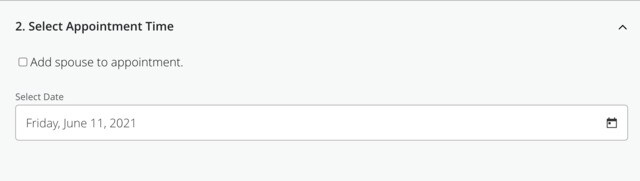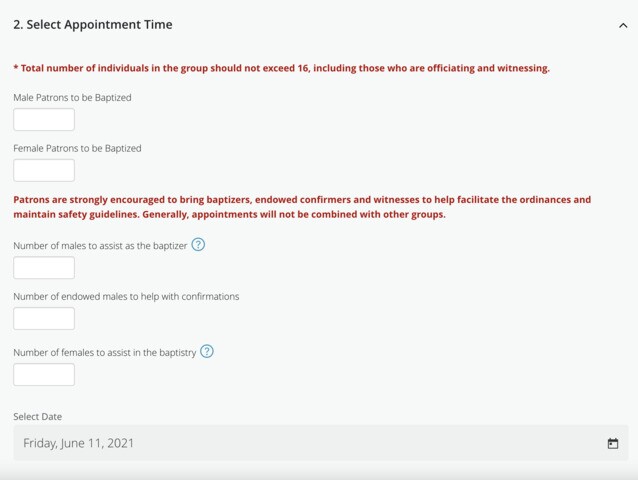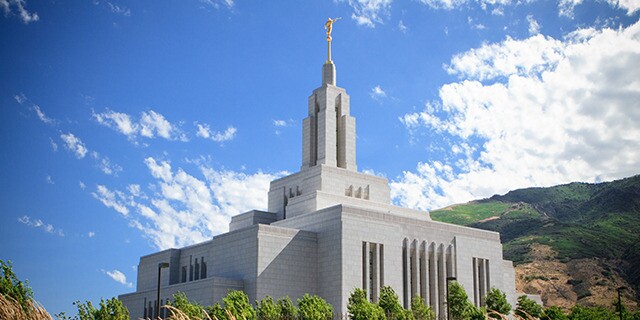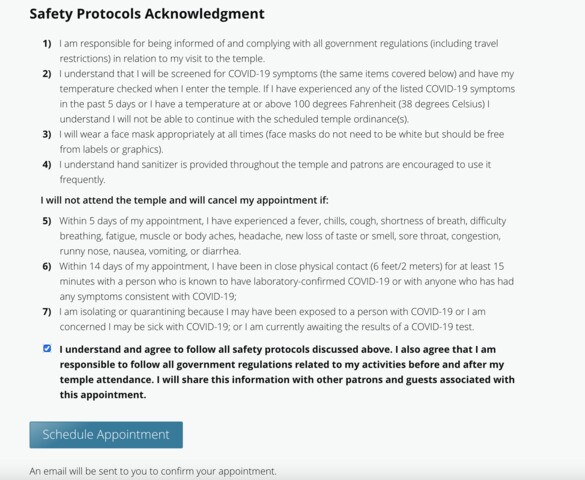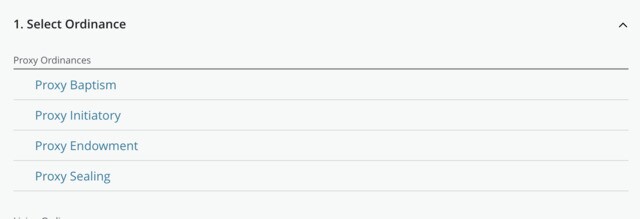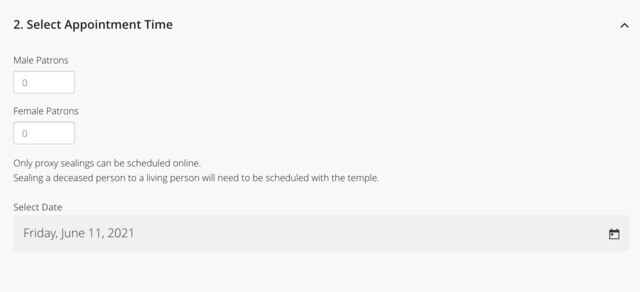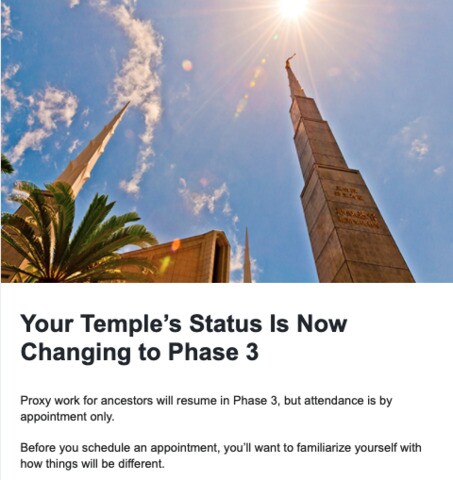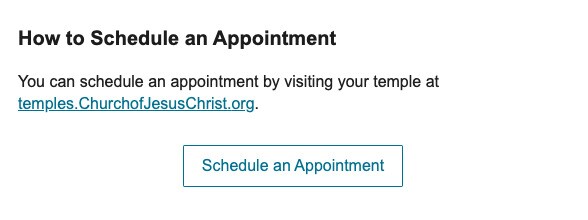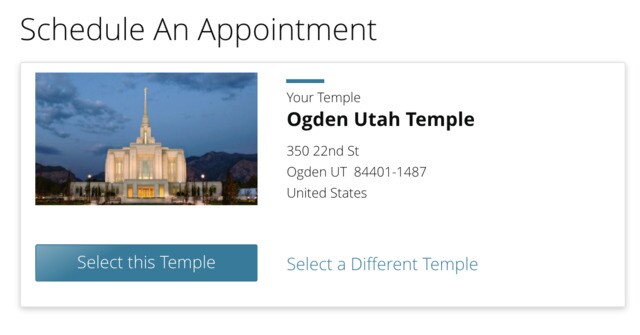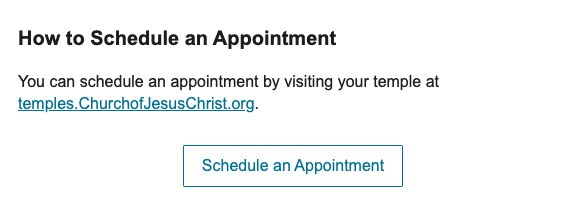Before your local temple moves to Phase 3, you will receive an email from the Church (pictured below) with more details and links to book appointments.
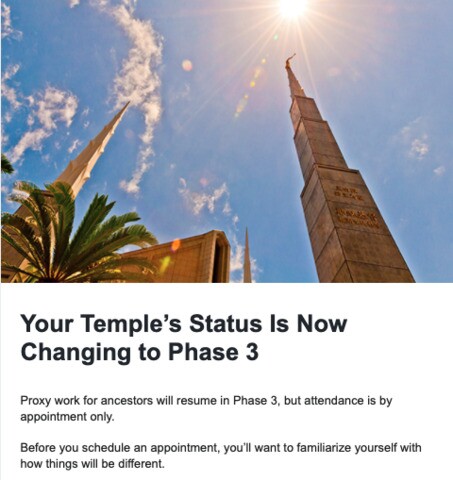
In six easy steps, here's how to make your temple appointment:
Step 1
Click the Schedule an Appointment button in your email or visit https://www.churchofjesuschrist.org/temples/schedule/appointment
Step 2
Click the blue Select this Temple button under your local temple. Note: You may currently only make appointments for your local temple.
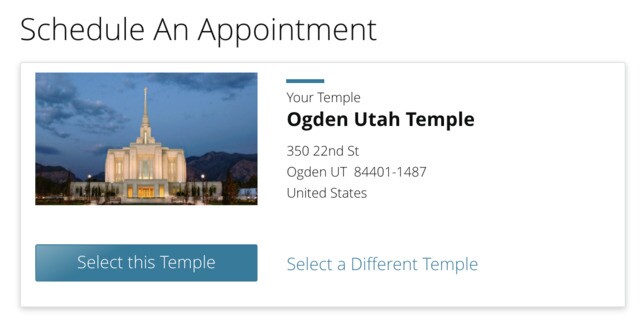
Step 3
Select your chosen proxy ordinance: baptism, initiatory, endowment, or sealing.

For baptisms
Enter the number of male and female patrons who will be baptized, the number of males who will assist as the baptizer, the number of endowed males to help with confirmations, and the number of females who will assist in the baptistry for your group or family. Then click the date box under Select Date.
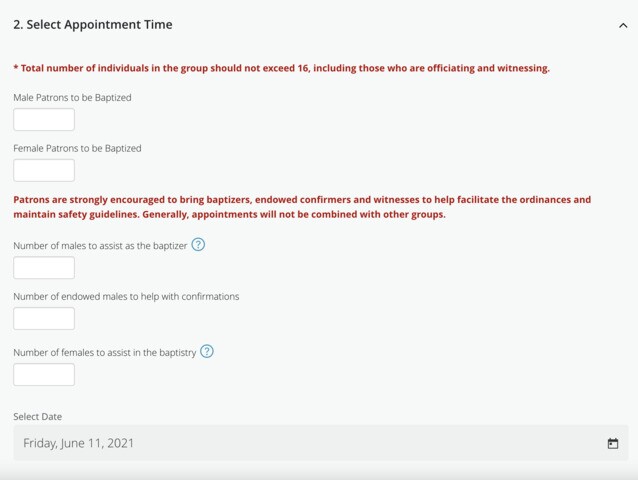
For initiatories
Click the date box under Select Date. You also have the option to automatically add your spouse to your appointment.
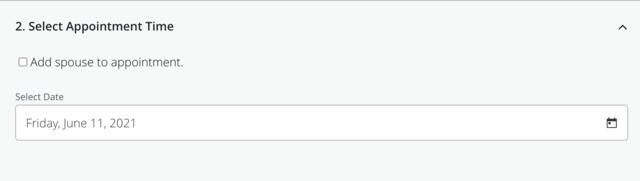
For endowment sessions
Click the date box under Select Date. You also have the option to automatically add your spouse to your appointment.
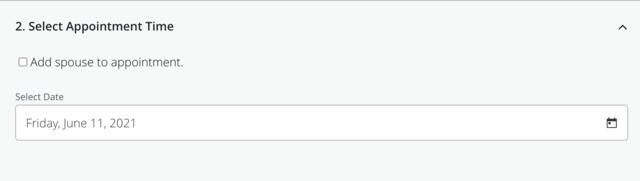
For sealings
Enter the number of male and female patrons who will be participating in the sealings and then click the date box under Select Date.
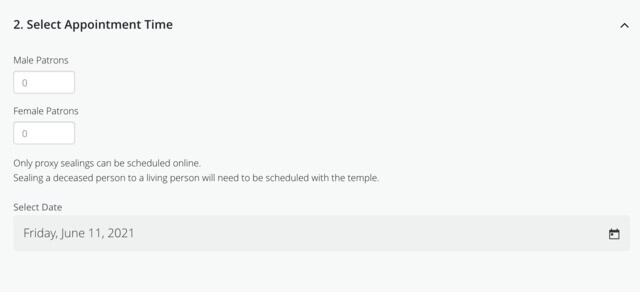
Step 4
When you click the date box under Select Date, a calendar will appear. The days available for your chosen ordinance will be shown in dark blue. The days that the temple is open but no appointments are available for your chosen ordinance will be shown in light blue. Days that the temple is closed are shown in gray. Click on any dark blue date to see available times and continue booking your appointment.
Note: The entire 2021 schedule has not been released yet. For example, appointments for the Ogden Utah Temple are currently only available through July 31, 2021.

Step 5
Once you've selected a day, the available times for your chosen ordinance will be shown in blue and list how many seats are available for that ordinance. Time slots that are full will be listed in gray. Click on a blue time slot to continue booking your appointment.
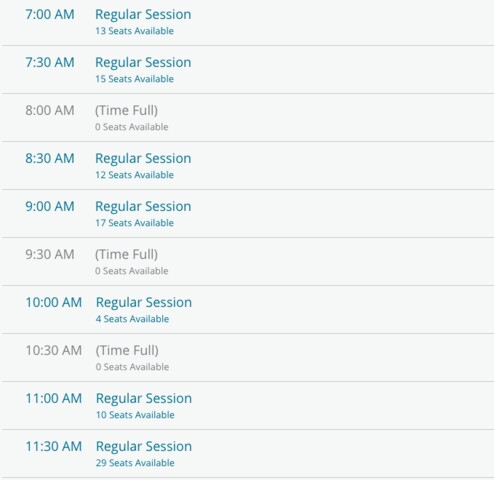
Step 6
Read through your temple's safety protocols. Click the checkbox at the bottom of the list to acknowledge and agree to them, and click Schedule Appointment.
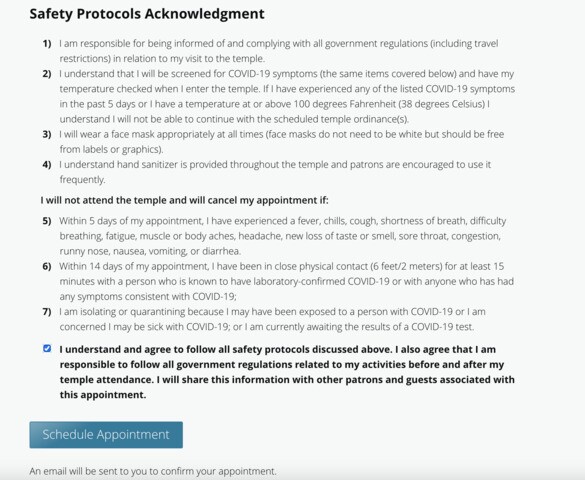
After you've clicked Schedule Appointment, you will receive an email confirmation with the date, time, temple, and ordinance for your appointment. There is also an option to edit your appointment if needed.
One helpful tip: You can only have one appointment per ordinance scheduled (e.g., you can have an appointment for an endowment session on June 15, initiatories on July 1, and sealings on July 15. But you cannot make another appointment for an endowment session until after your completed appointment on June 15.)
For a video walkthrough of this process, watch the video tutorial below.
Lead image from The Church of Jesus Christ of Latter-day Saints