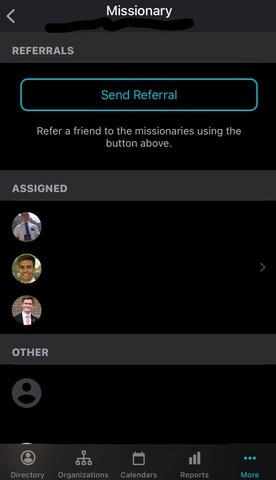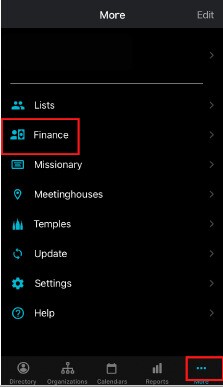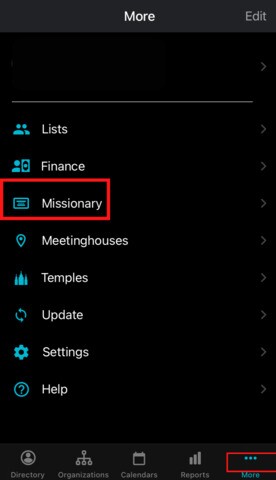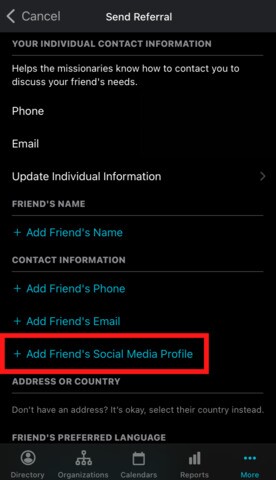The Church’s Member Tools app recently received two updates that might make your life a little bit easier.
First, leaders can now use the app to submit payment requests for themselves or others. Previously, to receive reimbursement for money spent on Church activities, members provided paper copies of receipts, or leaders could submit photos by logging in on the Church's website. Now, leaders can simply use their phone’s camera to capture receipts and send them over via the app. See the screenshot of the app below for where to start and then follow the prompts.
Tap “More” in the bottom left-hand side of the screen and then tap “Finance.”
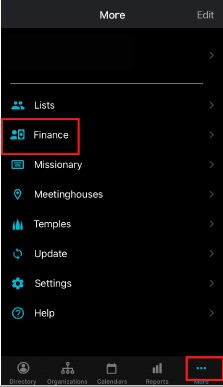
For the second app update, you can now include a social media profile link when sending a referral to the missionaries. Of this addition, the update notification explained that this is to “ensure your friend is contacted by the missionaries.” See screenshots below for step-by-step instructions.
First, tap the “more” button and then tap “Missionary.”
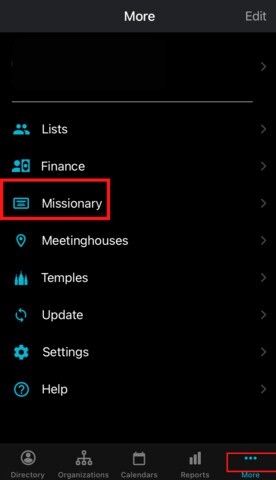
Next, tap “Send Referral”
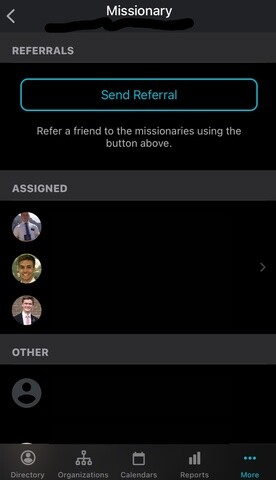
Finally, fill out the information, including a social media link.
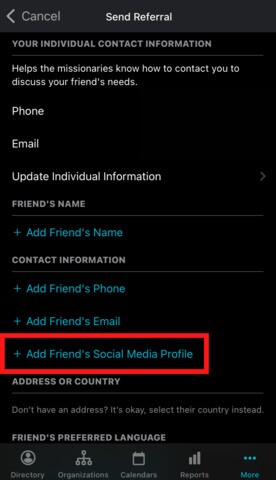
Curious what else you don’t know about Member Tools? See this pageon the Church’s website for an overview of past updates.
► You may also like:This new app makes it easier to share the Book of Mormon than ever before
Lead image: Shutterstock